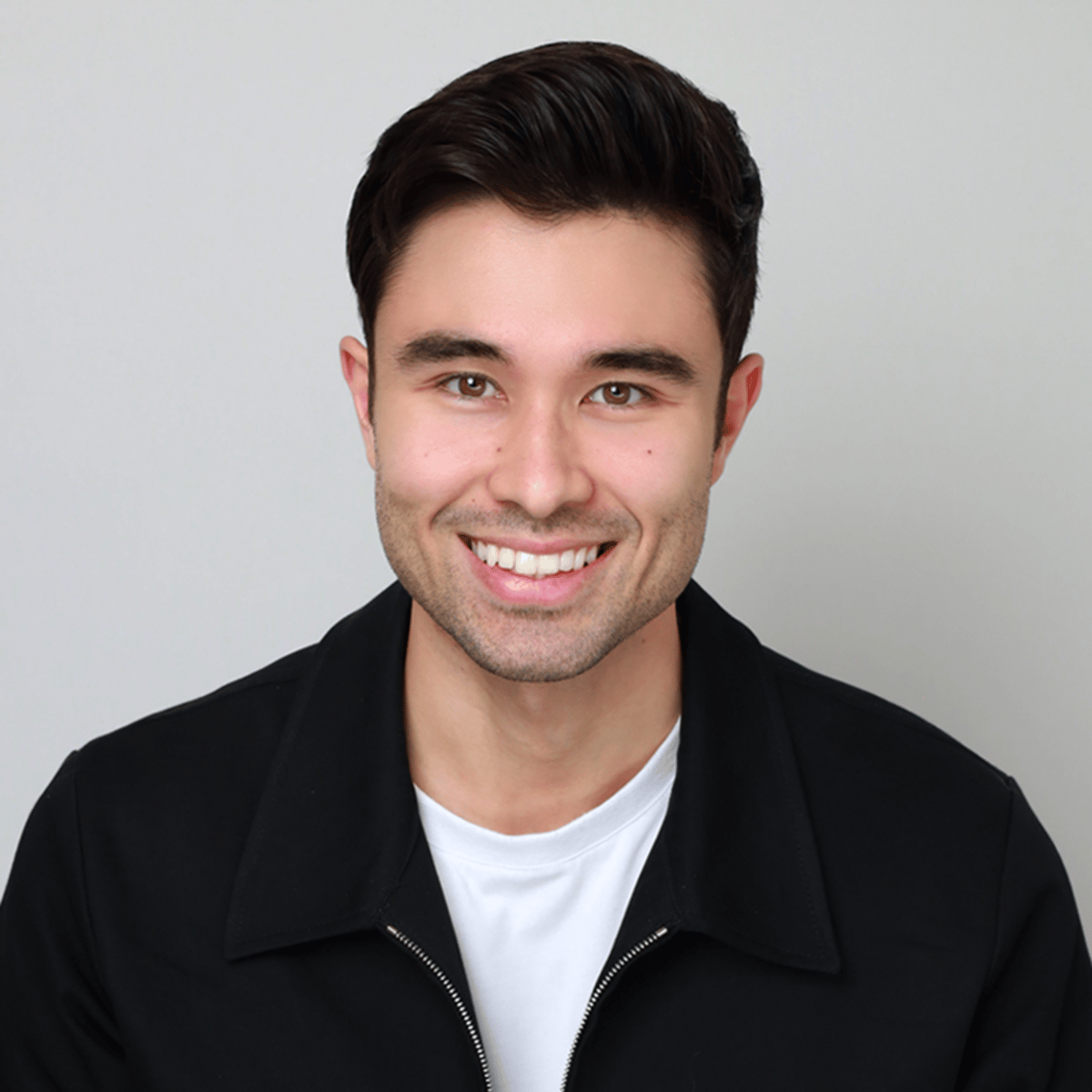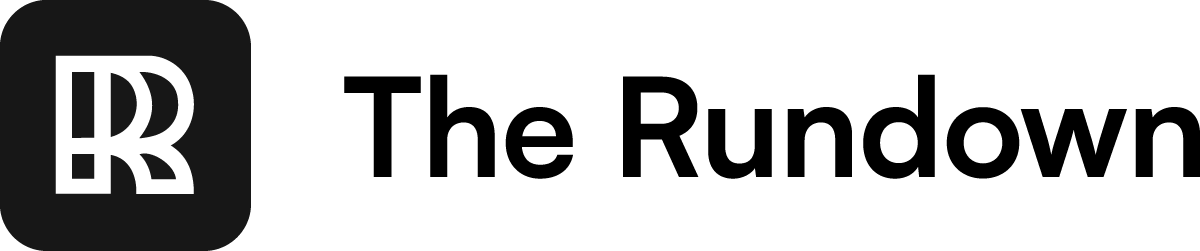Good morning, {{ first_name | AI enthusiasts }}. GPT-5 has landed — and Microsoft has wired it straight into its entire Copilot ecosystem, from chat and coding to dev tools.
Whether you're debugging software or triaging your inbox, this upgrade shifts Copilot from helpful sidekick to the backbone of your workflows. Here’s our take on how it works, where it excels, and what it means for how you get things done.
In today’s AI rundown:
Microsoft’s Copilot gets GPT-5 overhaul
Microsoft 365 Copilot’s context-aware upgrade
GitHub and VS Codetdelivers even smarter dev experience
Azure AI Foundry powers seamless GPT-5
Copilot gets GPT-5 smarts too
Our top use cases, how to use, and more
MICROSOFT UPDATES
THE ANNOUNCEMENT
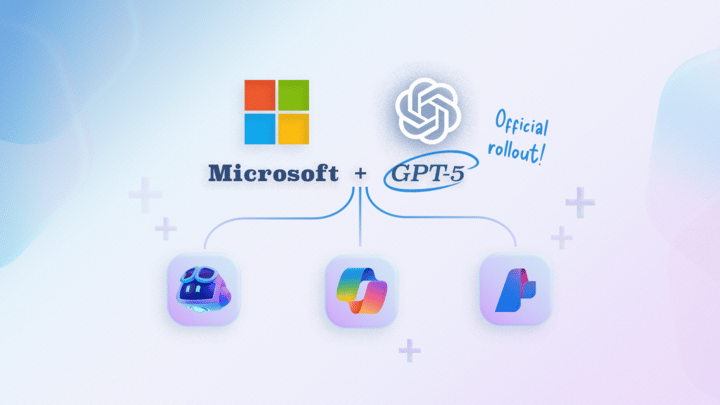
Image source: Kiki Wu / The Rundown
The Rundown: ICYMI, Microsoft has rolled out GPT-5 across its entire AI ecosystem, bringing the long-awaited OpenAI update to users of Microsoft 365, the standalone Microsoft Copilot app, GitHub Copilot, and Azure AI Foundry.
The details:
The new “Smart mode” in Copilot shifts between quick-fire suggestions and in-depth analysis without needing user toggles.
GPT-5 brings expanded context window to understand not just prompts but entire workflows, including email and document history and task intent.
It can even detect tone shifts, embedded meaning, and cross-reference related content across apps, enabling more relevant, human-like responses.
Unlike earlier AI tiers, GPT-5 is available across all Copilot tiers, including non-enterprise users, giving everyone access to its advanced AI functionality.
Why it matters: GPT-5 is now available to all Copilot users (including non-subscribers) and is easy to access via Windows, Mac, web, or mobile. Using the model within Copilot differentiates itself from ChatGPT by being able to understand context, take action, and fit into real workflows, moving from passive tool to active collaborator.
MICROSOFT 365 COPILOT
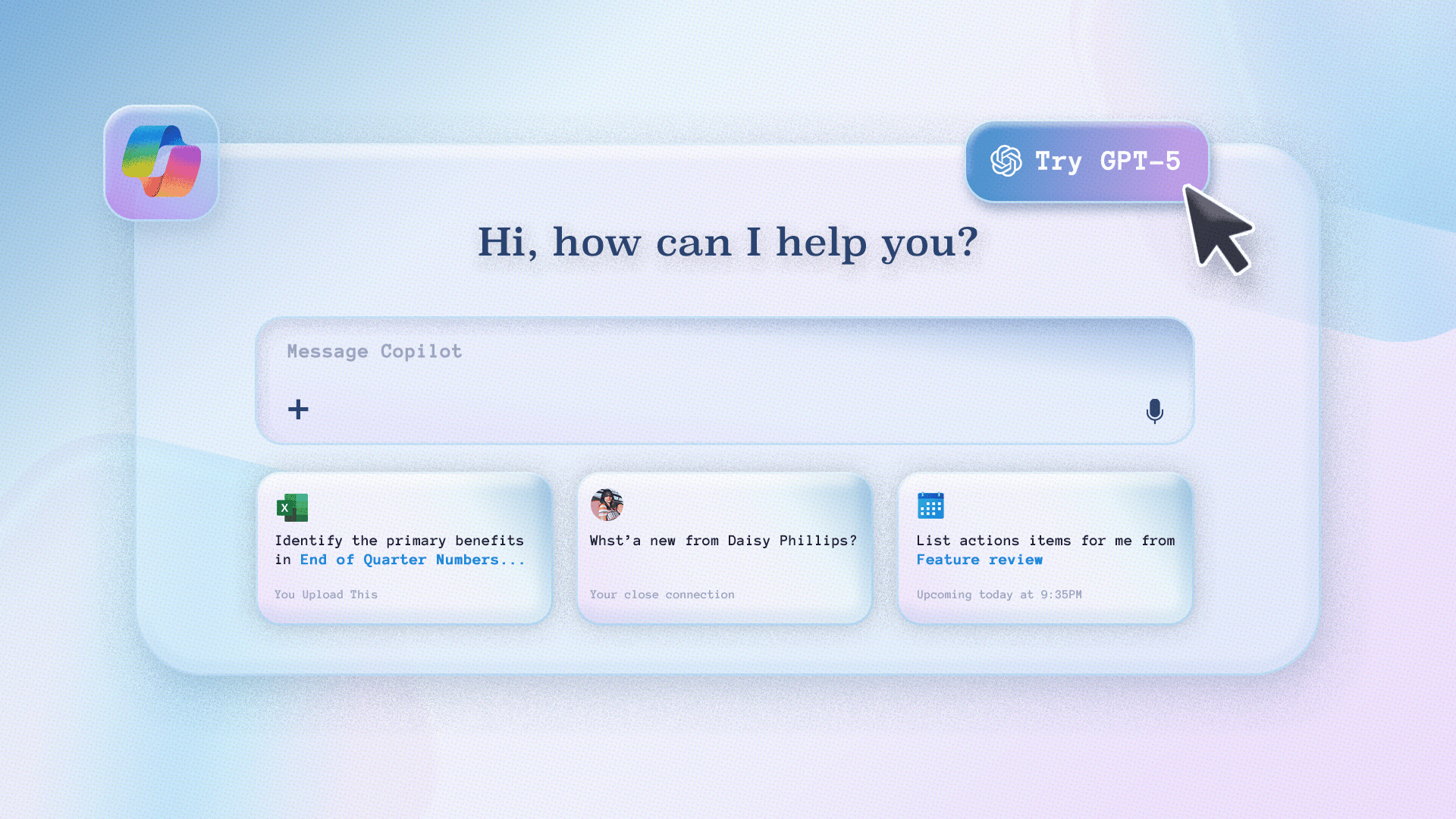
Image source: Kiki Wu / The Rundown
The Rundown: Microsoft 365 Copilot with GPT-5 brings enterprise AI that combines web intelligence with your organization’s data — delivering precise summaries, analyzing emails, docs, spreadsheets, and meetings across Microsoft Graph for context-aware insights that ChatGPT can’t easily access.
The details:
Microsoft 365 Copilot reasons across Graph, including emails, SharePoint docs, Teams meetings, and OneDrive files — for responses grounded in actual work context.
The update also removes complexity for users, eliminating the need to understand model hierarchies or switch modes.
Security, privacy, and compliance controls remain unchanged, assuring safe integration into enterprise environments.
Note: Microsoft 365 Copilot is the business version, distinct from free consumer Copilot. Separately, GitHub Copilot offers a range of options for developers across free and premium plans.
Why it matters: Microsoft 365 Copilot’s ability to access your org’s entire knowledge base through Microsoft Graph now allows for invaluable contextual insights from your entire workflow. Plus, with an automatic model router adapting to task complexity on the fly, enterprise AI becomes accessible to everyone — not just advanced power users.
GITHUB COPILOT
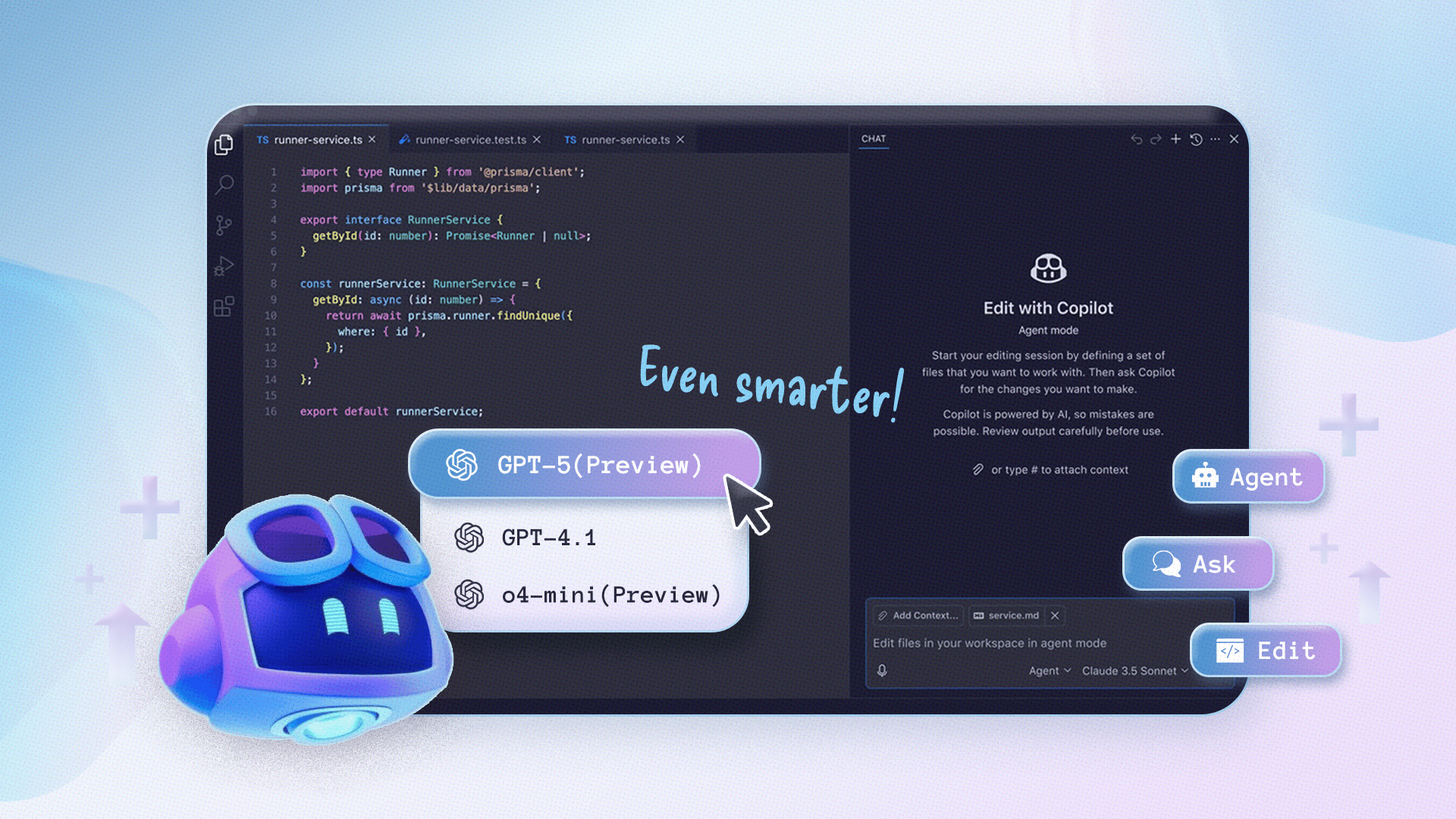
Image source: Kiki Wu / The Rundown
The Rundown: GitHub Copilot, newly upgraded with GPT-5, is reinventing what developers expect from AI-powered coding with smarter suggestions, agentic workflows, and rewindable chat sessions.
The details:
GPT-5 superpowers GitHub Copilot’s code suggestion engine, delivering context-aware completions, instant refactoring, and ultra-precise fixes directly.
The new “chat checkpoints” feature in Visual Studio lets developers restore workspace states and Copilot chat history to any moment for smooth, safe, reliable coding.
Dedicated coding agent sessions allow users to manage long-running workflows, track multi-step plans, and interact with agents across projects.
GPT-5’s multimodal upgrades let Copilot absorb not only code but also documentation, design assets, and user stories.
GPT-5 is now available for all paid users of GitHub Copilot, which supports multiple AI models with different capabilities.
Why it matters: This upgrade turns Copilot into an agentic coding partner that learns from context and workflow, dramatically cutting friction in building, debugging, and collaborating. Developers now have an AI that understands project nuance, supports deep audits, and powers agent-based coding.
AZURE AI FOUNDRY
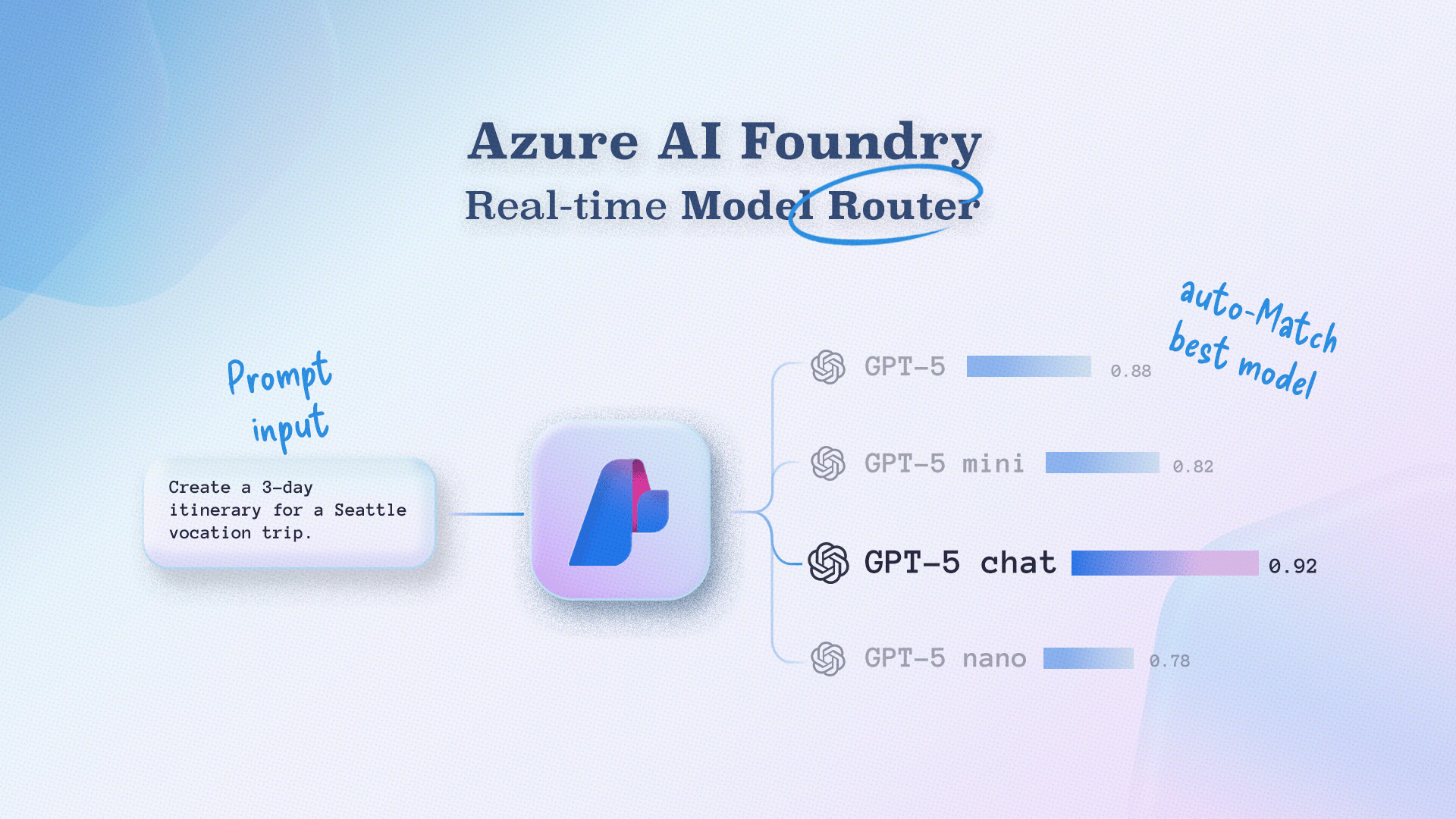
Image source: Kiki Wu / The Rundown
The Rundown: Azure AI Foundry just made every GPT-5 model instantly available through Azure AI Foundry Models, allowing developers to plug advanced AI into their apps without wrestling with infrastructure.
The details:
Devs get instant access to four distinct GPT-5 models (standard, mini, nano, and chat) in Foundry Models, each tailored for different use cases.
GPT-5 from Azure OpenAI handles massive context windows (up to 272K tokens), supports multimodal data inputs, and delivers context-rich results.
Microsoft’s real-time model router, released earlier this year, picks the best Azure OpenAI model for the job and for each prompt — faster, smarter, and cheaper — so teams can focus on building, not backend grunt work.
GPT-OSS models from Azure OpenAI are also available, enabling instant integration into Copilot-powered workflows and custom apps. OpenAI’s OSS models are also available on Microsoft Windows.
Why it matters: With Microsoft’s automatic model router, Azure AI Foundry can pick the right model for each prompt — allowing developers to focus on shipping code instead of optimizing costs. Combined with robust safety, instant scalability, and strong context windows, app-building workflows just got a powerful upgrade.
MICROSOFT COPILOT APP
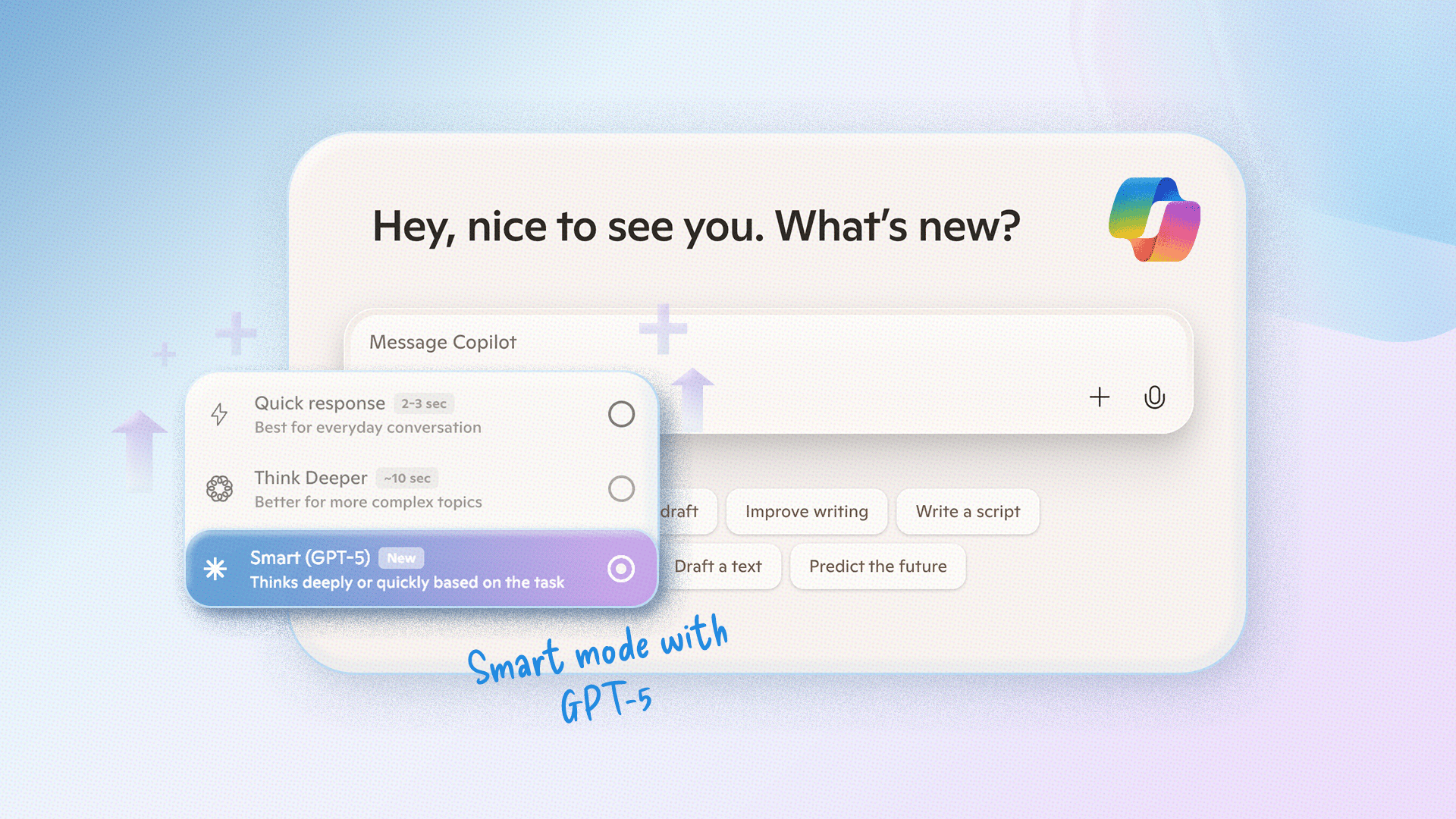
Image source: Kiki Wu / The Rundown
The Rundown: Microsoft Copilot now comes with Smart mode, powered by GPT-5, putting the most advanced next-gen AI in everyone’s pocket — letting users generate content, organize tasks, and ideate on the go using natural language or voice commands.
The details:
Access GPT-5 by selecting "Smart mode” from the dropdown menu — no Microsoft account required for basic use.
Copilot tightly links with Bing, Edge, and Microsoft’s voice AI, enabling voice commands, browser-based generative features, and seamless access.
Users can use Copilot Chat for personal brainstorming, travel planning, or everyday Q&A.
The app’s Copilot Pages feature allows users to generate, ground, and edit content such as stories, infographics, and code in real time.
Why it matters: Consumer users can access Copilot across Windows, Mac, web, and mobile, enjoying integrated AI features across familiar workflows in Word, PowerPoint, Outlook, and more. Free users also get 5x more GPT-5 reasoning queries daily than ChatGPT’s free tier — giving broader access to advanced AI anywhere it’s needed.
REAL-WORLD TESTS
REAL-WORLD TESTS
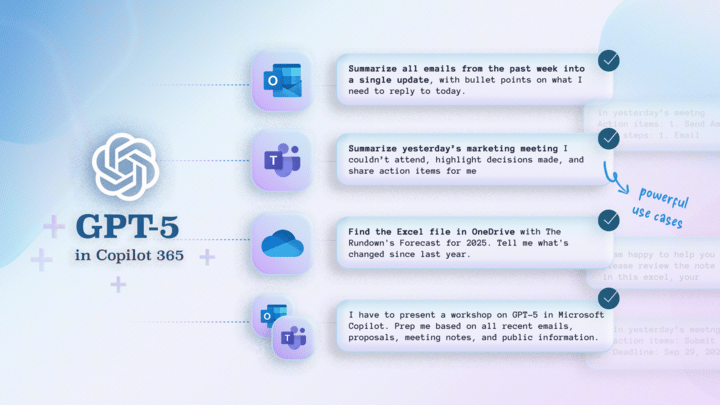
Image source: Kiki Wu / The Rundown
The Rundown: To see how GPT-5 inside Microsoft’s Copilot ecosystem truly differs from standalone ChatGPT 5, we tested its reasoning capabilities across the Microsoft 365 product suite (Outlook, Teams, OneDrive, and more).
The use cases that stood out:
Taming the email pile-up (Outlook): “Summarize all emails from the past week into a single update, with bullet points on what I need to reply to today.”
Meeting you missed (Teams): “Summarize yesterday’s marketing meeting I couldn’t attend, highlight decisions made, and share action items for me.”
Find key insights in Excel files (OneDrive): “Find the Excel file in OneDrive with The Rundown's Forecast for 2025. Tell me what's changed since last year.”
Prep before a big call or workshop (Teams + Outlook): “I have to present a workshop on GPT-5 in Microsoft Copilot. Prep me based on all recent emails, proposals, meeting notes, and public information.”
In summary: GPT-5 in Copilot isn’t about a shiny new model or AGI, it’s about enabling reasoning across tools people use in work every day. In true Microsoft fashion, the focus is on real-world results, echoing what Satya Nadella told The Rundown: “we celebrate tech companies far too much versus the impact of technology.”