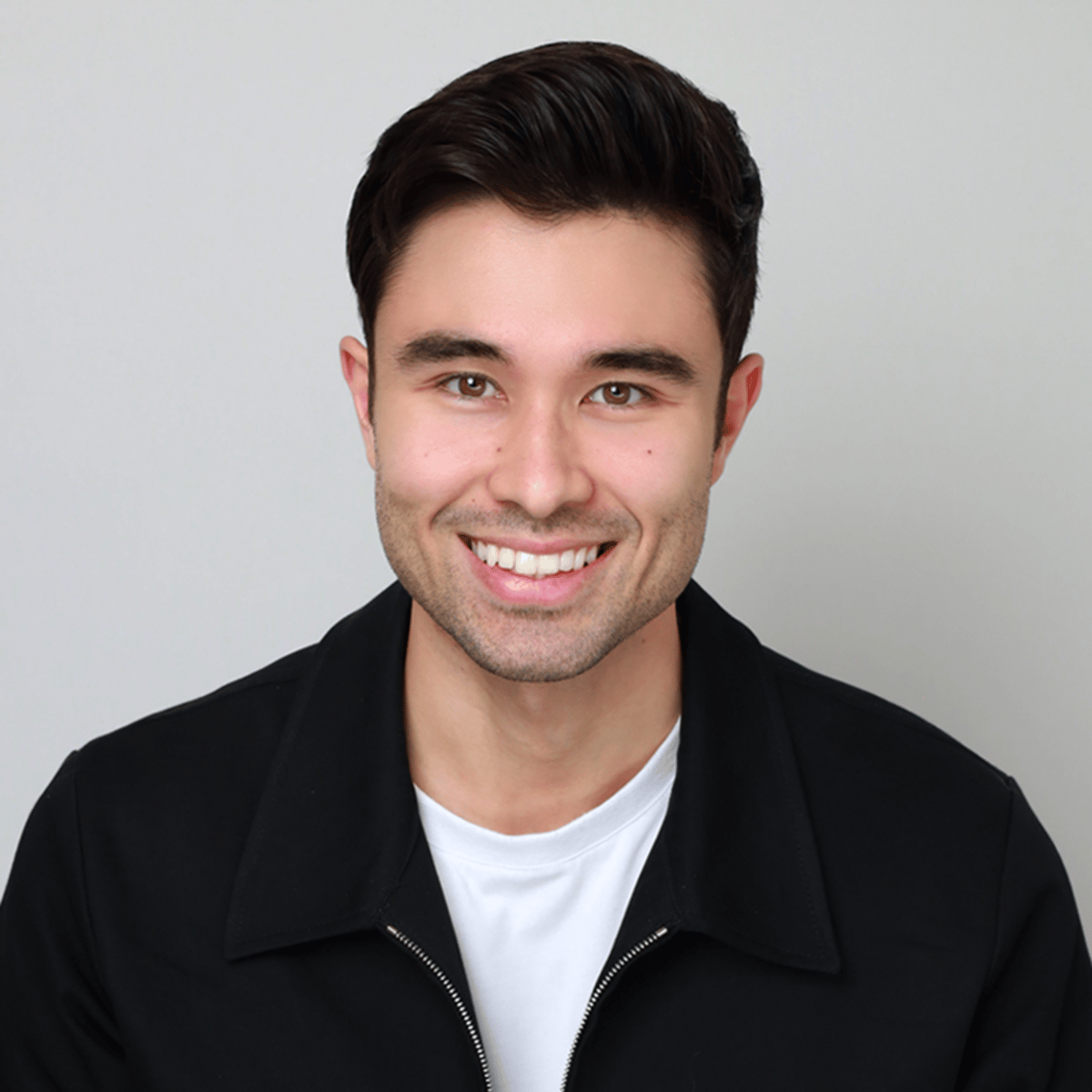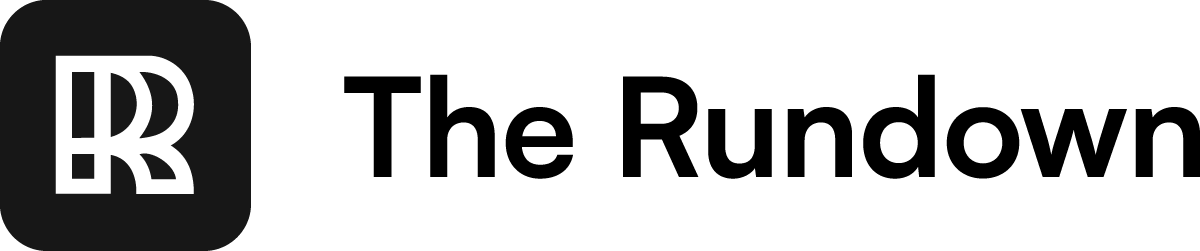In today's email:
The New Bing: Microsoft officially unveils the copilot for the web
AI Goes to Court: A judge uses ChatGPT in court
Google's Attempt at ChatGPT: Google Unveils 'Bard' (and fails miserably)
Design and AI: A glimpse into the future of design
⚡️ The New Bing
Microsoft CEO Satya Nadella officially unveiled the New Bing, a new and improved search engine with AI assistance.
The New Bing can:
Find traditional links to search queries, but also present an AI-generated summary on the right-hand sidebar.
Create a new chat experience (similar to ChatGPT) complete with cited source material.
Connect to the current state of the internet, allowing for real time information in it's answers (ChatGPT was limited to information from 2021).
New Bing will be available to millions in the coming weeks and you can be among the first to try it by signing up for the waitlist here.
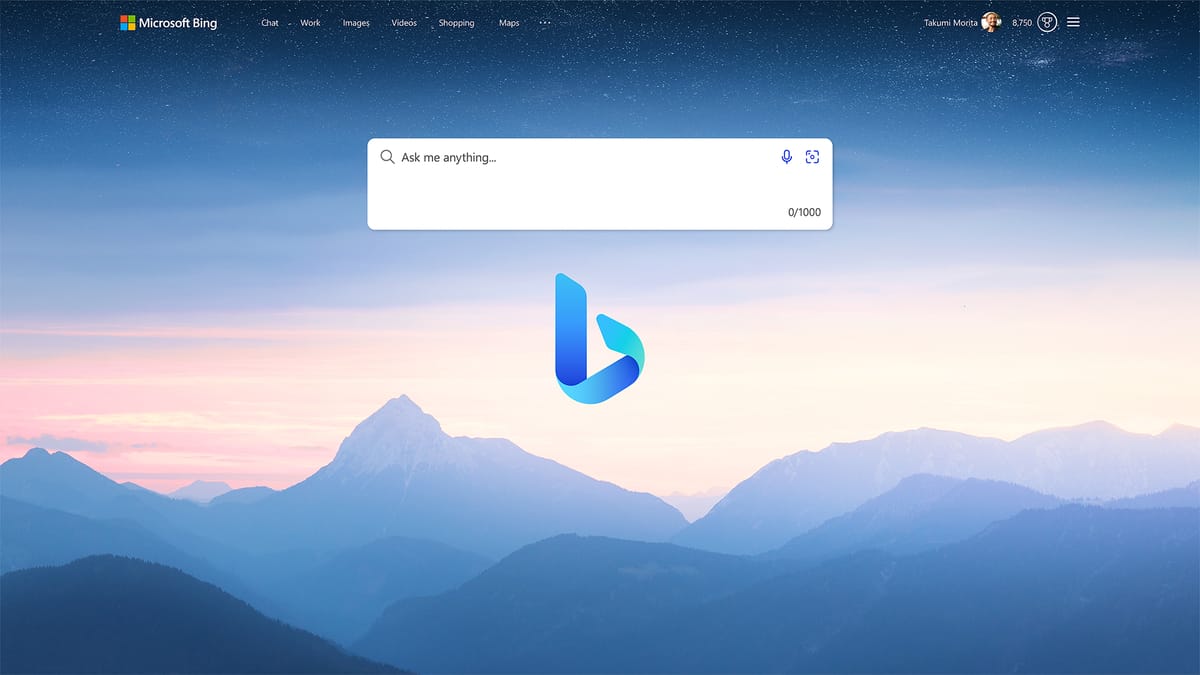
🤖 AI Goes to Court
For the first time ever, a judge in Colombia used OpenAI's ChatGPT during a court case to ask legal questions and incorporate its answers in the final decision. The goal was to streamline the decision-making process, but the judge was clear that AI does not replace human judgment.
While AI isn't prohibited in court rulings in Colombia, its use in the justice system is a heated topic. Some worry about potential biases or inaccuracies in AI answers.
Despite these concerns, it seems that we may see more and more of AI in the courtroom in the future.

🔥 Google's Attempt at ChatGPT
Google's recent AI event was a bit of a disappointment, to say the least. Although Google did announce its very own ChatGPT, known as 'Bard', and plans to incorporate AI-generated summaries in some search results, two major setbacks that left investors feeling uneasy:
During a live mobile app demo, the company was unable to show off the product because they couldn't find the phone.
Google posted a video ad on Twitter demonstrating Bard, and the chatbot answered the question wrong. Nobody on the Google team fact-checked it before posting.
These blunders caused Google's stock value to drop by as much as $100 billion.
The pressure is on for Google to defend its position as a leader in the AI industry, but Microsoft CEO Satya Nadella sees this as an opportunity to make strides in the competitive search market.
🎨 Design and AI
This new tool might be a glimpse into what the future of design and AI looks like. Genius by Diagram is "your AI design companion on Figma". This cutting-edge technology understands your design needs and provides suggestions that autocomplete your design with components from your design system. This means you can create stunning designs faster and with more ease than ever before.
The tool is set to release soon and you can join their waitlist here.
I expect this to be the equivalent of ChatGPT in design.
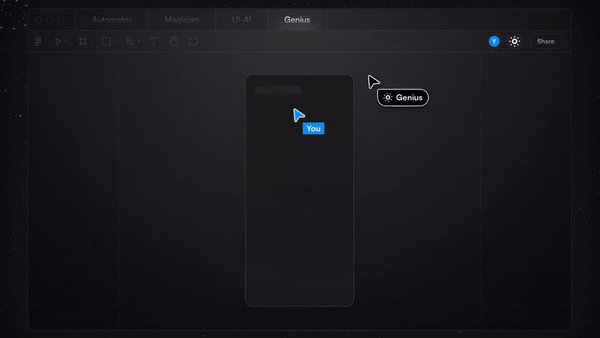
🧠 Highly Recommended
Check out this free resource by Igor from The AI Advantage. His weekly newsletter guides you through the world of AI and if you sign up for it, you get free access to his ChatGPT E-book that includes over 100+ ChatGPT use cases.
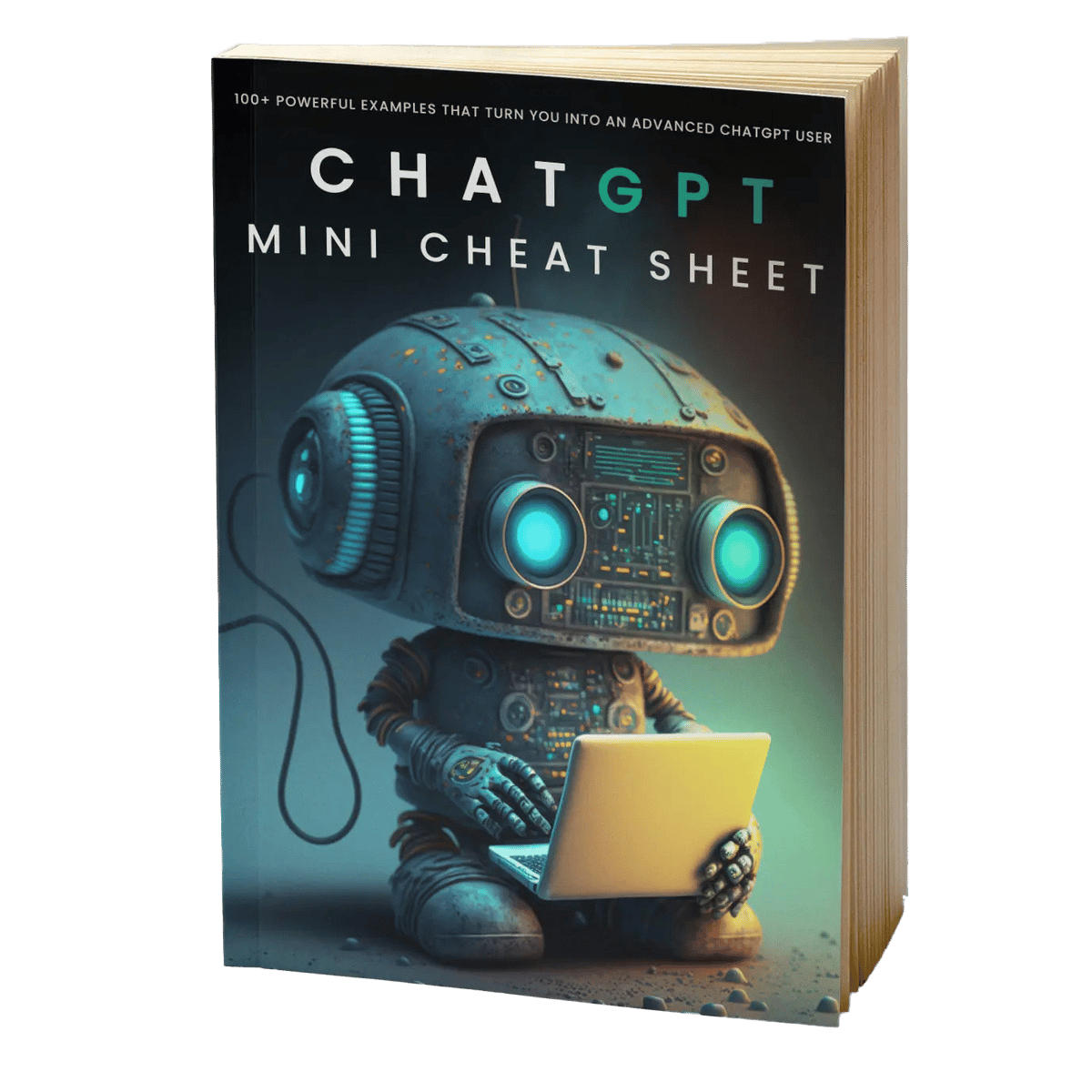
🔥 Trending projects
GPTravel Advisor- Build a travel plan for your next trip with chatGPT (link)
AIcyclopedia- A free AI encyclopedia of tools, podcasts, prompts and more (link)
Evoke App- Integration cloud API for AI models (link)
Stable Attribution- Find out the source images of AI generated images (link)
Maroonify- AI based song recommendations (link)
💰 Side hustle of the day
AI is on track to contribute $15.7 trillion to the global economy in 2030. Here's this weeks idea to take advantage of the opportunity right now:
Idea: Automated Social Media Channel
Problem: Time-consuming and resource-intensive process of creating high-quality social media content.
Solution: Incorporating AI tools into the content creation process to make it automatic.
Example: A small business owner uses ChatGPT, Pictory, Synthesia, and Hootsuite to create a steady stream of high-quality social media content quickly and easily, freeing up time for other aspects of their business.
Step-By-Step:
Decide on a niche that you want to focus on. If you don't have an existing business, you can ask ChatGPT by asking for "20 trending social media niches".
Use ChatGPT to generate written content based on your niche and target audience.
Ensure that the content is high-quality, engaging, and relevant to your target audience. Remember to use ChatGPT as an outline and not an end-all script.
Turn written content into videos using Pictory: Copy the written content into Pictory and push it to video. Bonus: Use Synthesia.io to create realistic AI avatars.
Pictory will then turn the written content into a full video WITH b-roll.
Publish and promote the videos: Publish the videos on various social media channels, such as YouTube, Facebook, and Instagram, and promote them through various marketing channels, such as social media advertising and email marketing.
Use automation tools such as Hootsuite to schedule your posts across all media channels. This way, you can create content in one day with the help of AI and have content for the entire week (or more).
🐦 Tweet of the day
Advanced ChatGPT techniques:
That's all for now!
If you have any interesting projects or ideas, please reach out to us by responding to this email or by sending us a DM on Twitter.
As always, thanks for reading, and see you next time. 🫡