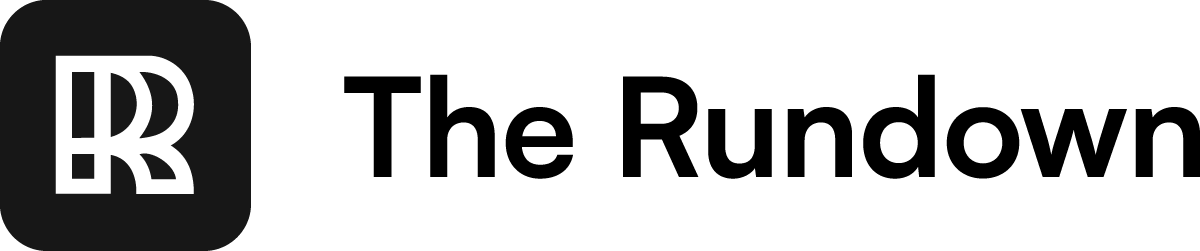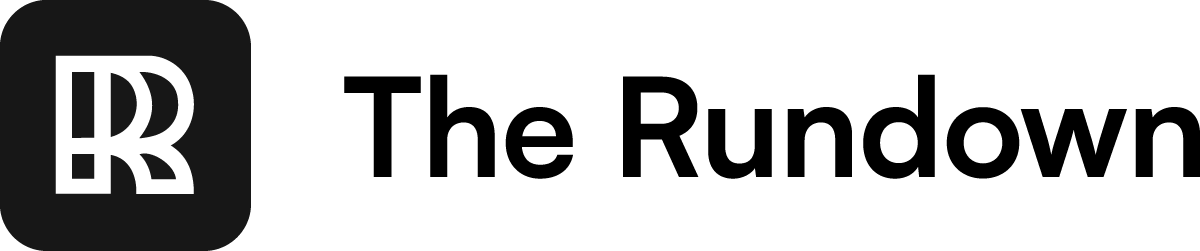Welcome to Chapter 1!
In this lesson, we'll cover the basics of ChatGPT so you can start using the most popular AI tool in the world right away.
By the end, you'll be able to:
Explain what ChatGPT is and how it works in simple terms
Write effective prompts to get the most out of ChatGPT
Access a free ChatGPT cheat sheet to supercharge your experience
Let's start with the basics...
How ChatGPT Works (Explained For Beginners)
ChatGPT is a type of AI system called a large language model. In simple terms, it's an AI that's been trained on a huge amount of text data to be able to generate human-like text responses.When you give ChatGPT a prompt or question, it predicts the most likely words to use in its response based on all the data it's learned. While it doesn't actually think for itself, it can seem very conversational and knowledgeable!The key is learning how to give ChatGPT clear instructions so it provides useful responses. That's where properly structuring your prompts comes in.
Getting the Most Out of ChatGPT
Many people try ChatGPT once and get underwhelming results. This is often because they did not structure their prompts effectively. For example, simply asking ChatGPT to "give feedback on my text" will likely produce a generic, unhelpful response.The key is learning to write clear, detailed prompts using specific frameworks. With well-constructed prompts, ChatGPT can provide extremely useful outputs.The initial learning curve is worth it. Skillful prompting unlocks ChatGPT's full potential!
Crafting effective ChatGPT Prompts with The Rundown’s 6-Step Prompt Formula
After extensive testing, we've developed a proven 6-step prompting framework that produces great ChatGPT results.While not every step is needed for all prompts, together, they provide a checklist to optimize your outputs for your needs. Let's break down each one:
Task - Start with an action verb stating your request. Clearly define the end goal.
Context - Give relevant details about the situation and background.
Examples - Provide sample text to demonstrate the desired style.
Persona (optional) - Adopt a specific viewpoint or character.
Format - Specify the output structure you want.
Tone - Indicate the preferred emotion and language style.
1. Define the Task
The task tells ChatGPT the specific action you want it to take.
Always start your prompt with the task to clarify your goal upfront.Use clear action verbs like "generate," "write," "analyze," etc to kick things off. Then explain the details of the task you need performed.
The task can be simple: "Generate a three-month diet plan for me.
"Or more complex: "Summarize the key takeaways from the user feedback for my newsletter, focusing on areas for improvement.
Then categorize all remaining feedback by order of priority."Defining the task clearly and concisely is crucial for ChatGPT to understand your needs. It primes the model to provide the exact response you’re looking for.
P.S. No need to say please and thank you to ChatGPT— it has no feelings!
2. Provide Relevant Context
Context means giving ChatGPT key background details to tailor its response to your unique situation.Some helpful questions for figuring out what context to include:
What is the user's background?
What does success look like?
What is the setting/environment?
For example: "I'm a 250 pound male aiming to lose 20 pounds of fat in three months. I only have time to cook meals once a week on Sundays for 2 hours. Provide a three-month diet plan to help me meet my goals within these constraints."
The context here shows ChatGPT your starting point and limitations, allowing it to suggest an appropriate diet plan.Providing relevant context gives ChatGPT what it needs to offer useful, personalized responses instead of generic ones. The more details the better!
3. Provide Examples
Including examples in your prompt gives ChatGPT a model to follow for style, structure, and tone.For instance, you can paste an example job description when asking ChatGPT to draft one. It will mimic the patterns in the example you provide.
Example prompt:
Now, ChatGPT can follow the structure of the example job posting to craft a tailored description using your context.
Note: Examples aren't always needed, but they guide ChatGPT to match the tone and formatting you want rather than give a generic response. Providing relevant examples when possible improves prompt results to match a certain style.
4. Assign a Persona (Optional)
Persona is an optional step in the framework that allows ChatGPT to embody a specific character or expertise.
Imagine it as having instant access to an expert relevant to your task.For instance, if you’re injured in a sport — this expert might be a physical therapist with over 20 years of experience.
Or, if you’re a job seeker, that person might be a hiring manager looking to fill a position on your team.
For example: "Respond as a physical therapist with 20 years of experience and suggest a 2-month rehab program for my tennis elbow injury."Or"Act as a hiring manager at a major company and give me a list of likely interview questions to prepare for."
Pro tip: You can even ask ChatGPT to mimic famous people, using for example, this prompt: "Rewrite this passage in Shakespeare's style."
Adopting a persona gives ChatGPT a lens to write through. This can enrich its responses with domain knowledge or an interesting voice.Keep in mind it’s an optional prompt element, but can take outputs to the next level.
The key is giving enough context and examples for ChatGPT to adopt the persona successfully.
5. Specify the Format
You can also guide the structure of ChatGPT's response by specifying a format in your prompt.Do you want a table, bullet points, or a paragraph? Specify this in your prompt.
For example: "Summarize the key reader feedback points from my newsletter in a table format with columns for original feedback, priority level, and difficulty to address."This tells ChatGPT you want a table output rather than paragraphs or bullet points.
Some other formats ChatGPT can generate:
Email
Bullet list
Code blocks
Markdown
Dialogue
Specifying a format upfront ensures the output matches your needs. If you don't indicate a format, ChatGPT will default to a paragraph response. Being explicit allows you to get creative with the structure!
6. Set the Tone
The tone sets the mood of the output. You can specify whether you want a casual, formal, witty, or enthusiastic output directly in ChatGPT.Sometimes, it can be hard to describe a specific tone that you want to include. But no worries, there’s a prompt if you’re stuck on that, too.
To get the perfect tone for your prompt, just describe your feelings: "I'm drafting an email to a new team. I want to sound professional but not too cringe. Suggest 5 tones I can use for my draft.”
Now, select your favorite tone from the list and input it into your full prompt.
Example prompts:
“Use a casual tone of voice”
“Use a formal tone of voice”
“Give me a witty output”
“Show enthusiasm”
“Sound pessimistic”
Specifying a tone gives ChatGPT guidance to match the emotional context you need. This makes the language natural and appropriate for the situation.
Bringing It All Together
After going through each step of the prompting framework, here is an example prompt bringing all the key elements together:
“I want you to write a [NUMBER]-word [WRITING TYPE] about [THIS SPECIFIC TOPIC] for me, written in a tone that is [DESCRIBE TONE].
The text should be tailored to [SPECIFIC TARGET READER, GIVE CONTEXT].
It should be formatted with [PROVIDE FORMATTING INSTRUCTIONS]
Like this:
[EXAMPLE FORMAT]
The purpose of this text is to [WHAT THE TARGET OUTCOME IS FOR YOU].
For context, I am a [WHAT YOU DO, GIVE CONTEXT] looking to [YOUR GOAL].”
With practice, you'll get comfortable combining the framework pieces in creative ways tailored to your needs. Start simple, then build up to more complex prompts as you gain experience.
The key is providing clear instructions so ChatGPT can assist you effectively.
Practice and experimentation will make perfect!
Chapter 1 Recap
In this chapter, you learned:
How ChatGPT works and generates responses
Key principles for writing effective ChatGPT prompts
A step-by-step framework to optimize prompts
Since you made it this far, here’s our ChatGPT Cheat Sheet that we promised at the beginning of the lesson (it took our CEO, @rowancheung 6 hours to make this 🙃). Download the HD version here.